Getting to Know PayPal Invoice: An Easy Way to Create and Send Invoices Online
Get to Know PayPal Invoice: An Easy Way to Create and Send Invoices Online
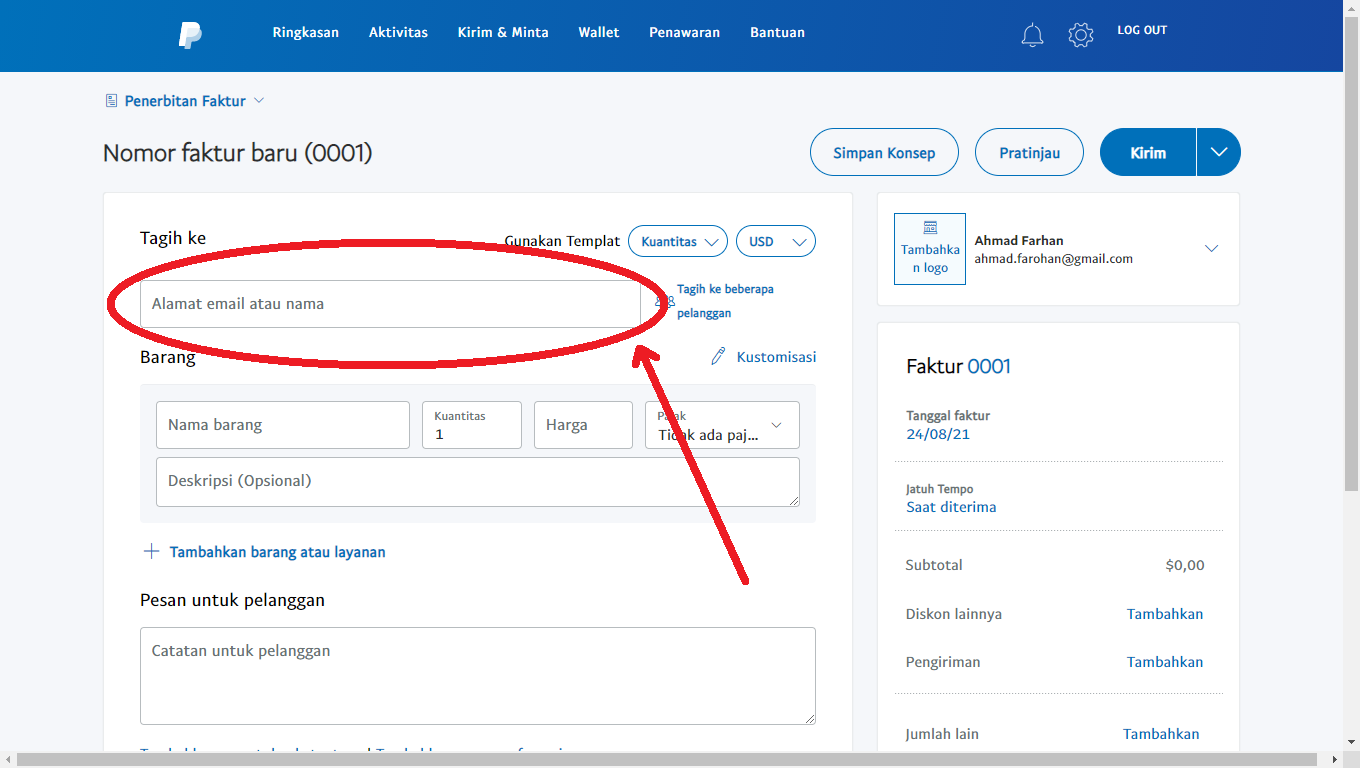
In today's digital era, online transactions have become very common. Many people make online transactions for various purposes, from online shopping to making bill payments. One of the easiest and safest ways to make online transactions is using PayPal. In this article, we will discuss PayPal Invoice, how to create and send invoices online using PayPal.
What is PayPal Invoice?
PayPal Invoice is a feature that allows you to create and send invoices to customers or clients online. These invoices can be easily created and sent directly to customers via email. With PayPal Invoice, you can easily manage online transactions and increase your business efficiency.
Benefits of Using PayPal Invoice
Using PayPal Invoice has several advantages, including:
- Easy to use : PayPal Invoice is very easy to use, even for those with no previous invoicing experience.
- Fast and efficient : With PayPal Invoice, you can create and send invoices in a fraction of the time, allowing you to process transactions faster.
- Safe : PayPal Invoice is equipped with excellent security features, so you don't need to worry about the security of your online transactions.
- Flexible : PayPal Invoice can be used for various types of businesses, from small businesses to large businesses.
- Can be accessed from anywhere : PayPal Invoice can be accessed from anywhere, so you can create and send invoices anytime and anywhere.

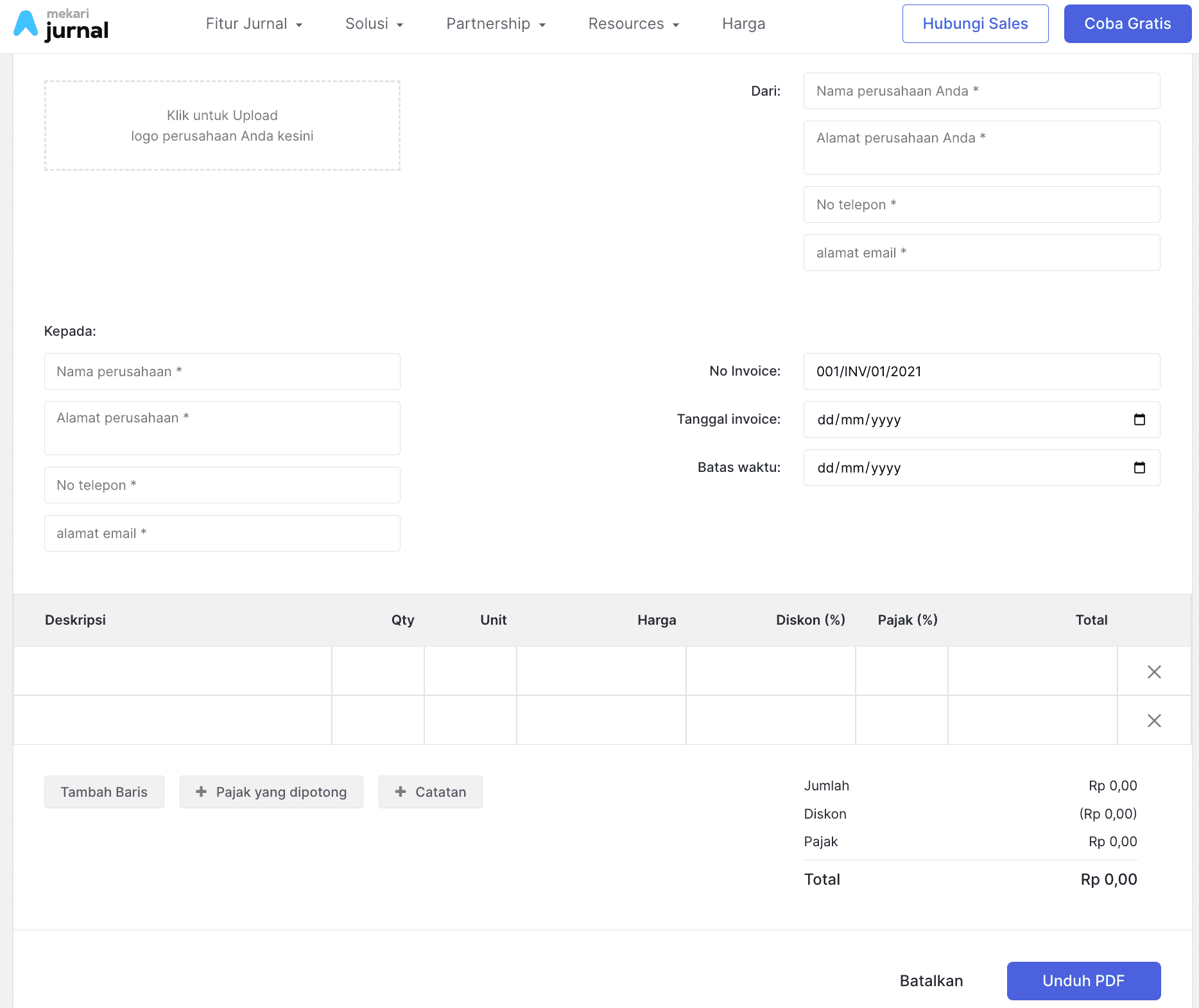
How to Make a PayPal Invoice
Creating a PayPal Invoice is very easy. Here are the steps you need to do:
- Log in to your PayPal account : First, you need to log in to your PayPal account.
- Click the "Invoice" button : Once you are logged in, click the "Invoice" button located at the top of the page.
- Select an invoice template : PayPal provides various invoice templates that you can choose from. Choose a template that suits your needs.
- Fill in the invoice information : Fill in the invoice information, including customer name, address, date and payment amount.
- Add items : Add the items you want to invoice for, including price and quantity.
- Click the "Send" button : Once you are done, click the "Send" button to send the invoice to the customer.
How to Send a PayPal Invoice
Sending a PayPal Invoice is very easy. Here are the steps you need to do:
- Click the "Send" button : Once you have created the invoice, click the "Send" button to send the invoice to the customer.
- Enter the customer's email address : Enter the email address of the customer you want to send the invoice to.
- Click the "Send" button : Click the "Send" button to send an invoice to the customer.
Tips for Making Effective PayPal Invoices
Here are some tips for creating effective PayPal Invoices:
- Ensure invoice information is accurate : Ensure invoice information is accurate and complete, including customer name, address, date and payment amount.
- Use appropriate invoice templates : Use an invoice template that suits your needs.
- Add clear items : Add clear and specific items, including price and quantity.
- Use clear language : Use language that is clear and easy for customers to understand.
- Add notes : Add relevant notes to the invoice, such as payment instructions or deadlines.
Conclusion
PayPal Invoice is an effective way to create and send invoices online. With PayPal Invoice, you can create and send invoices easily and quickly, and increase your business efficiency. Make sure you choose the appropriate invoice template, fill in accurate invoice information, and send clear and effective invoices. By doing this, you can increase customer satisfaction and increase your business revenue.
Post a Comment for "Getting to Know PayPal Invoice: An Easy Way to Create and Send Invoices Online"
Post a Comment